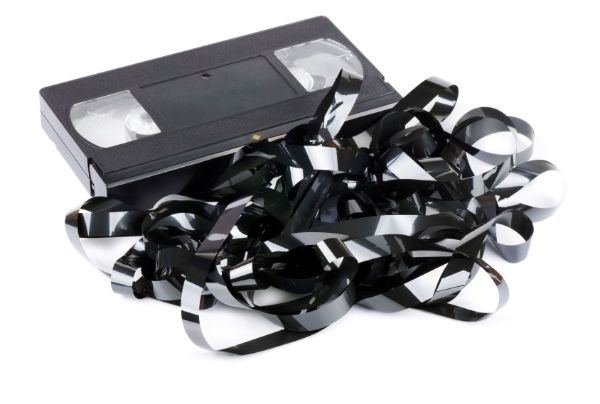Having a store of family videos on your computer can be a great way to protect memories. But, sometimes you want your videos on the go, to show to family and friends when you are outside of your home.
In order to do this, you need to transfer your videos from your main computer to your iPhone. It’s much more convenient than carrying around a computer after all. But, what exactly is the process of transferring videos from a PC to an iPhone?
Step One: Connect
Connecting your device is the first step in this process; you may also have to input your lock code to access your files. Also, you must ensure your phone has enough space for the videos you wish to transfer.
Step Two: Sync Your Device
The simplest process of transferring your videos to your device is via syncing. When you sync your device with a computer, which can be done automatically via iTunes, all of the media in your library will be transferred to the phone. If you do not have enough space for it all, you can choose to not sync certain categories, such as music.
Step Three: Other Options
If you have a Mac this process can be much easier than using a Windows computer or another OS. You simply have to use the Photos app in order to transfer the videos from your device to your phone. The Mac allows you to choose whatever it is you wish to transfer, whether it is one thing or one hundred, so this should be a simple process.
It is also possible to simply have your devices connected via the iCloud, meaning you can have all of your videos, photos and other media accessible across your devices at all times. This is especially useful as it means that you do not have to back up all of your media across numerous devices, which can be a time-consuming process.
Ultimately, sometimes you want your memories to be portable and as such transferring them to a mobile device is the perfect solution for this, although at times you may also want to store them on a computer for safe keeping. Here at Video2DVD Transfers we want to make sure that your memories are easily accessible at all times.
For more information contact us on 0800 592 433 and we will be more than happy to help.